I. Product picture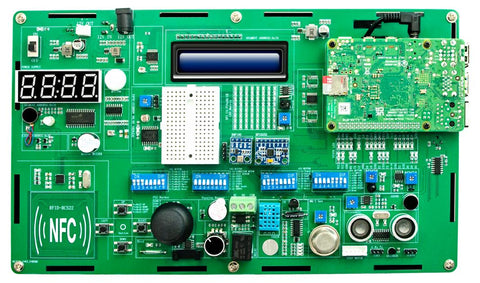
XR-RPI-AI-BOX is a comprehensive sensor development training product based on Raspberry Pi as the hardware platform and Raspberry Pi native Raspbian system as the software platform. It is mainly aimed at artificial intelligence, Internet of Things, automation, embedded Linux development and other fields.
The product is equipped with a high-definition HDMI display and a wireless keyboard and mouse, which can easily operate the system desktop, edit code, and run programs.
The product integrates more than 30 common IoT sensors, such as LED lights, infrared, buzzers, relays, vibration sensors, sound sensors, tilt sensors, flame sensors, etc.; the sensors are all integrated on a PCB, which avoids the loss or damage of sensors during storage after use.
Each sensor provides source code written in Python. Combined with this textbook, you can conduct in-depth secondary development of the code.
The experimental box opens up the native USB, HDMI and other interfaces of the Raspberry Pi, and can be connected to various devices, such as cameras, robotic arms, etc., and can be expanded to machine vision, inverse kinematics algorithms and other practical experiments in the future.
The experimental box is also equipped with a 5W speaker amplifier, which can support Linux media playback application programming experiments.
This course will start with an introduction to the basic functions of the experiment box, and will guide you through learning the functional characteristics of various IoT sensors. It will also provide corresponding case source codes, so that you can gradually master the use of IoT sensors in actual projects.
II. Overall product parameters
| Item | Parameters |
| Dimensions | 293*175*100mm |
| Weight | 1570g |
| Screen | 10.1-inch touch LCD display screen FPC connection method |
| Material | Customized aviation storage box |
| Integration method | Fully integrated PCBA |
| Core motherboard | Raspberry PI 4B |
| Master frequency | Quad-core ARM A57@1.43 GHz |
| Memory RAM capacity | 8 GB 64-bit LPDDR4 25.6 GB/s |
| TF card capacity | 64GB |
| Communication interface | USB-TYPEA, GPIO, 12C, 12s, SPI, UART, audio, DC, USB-TYPEC, network port |
| Sensor | Integrated no less than 36 types of audio, optical and IoT sensors |
| Speaker | Dual speakers, 5W amplifier |
| Wireless communication | Support Gigabit Ethernet, WiFi2.4G/5G, Bluetooth 5.0 |
| Display interface | HDMI |
| Power supply | DC 12V-4A DC power supply |
| Keyboard and mouse | 2.4G wireless keyboard and mouse |
| Sensor list | 1. BMP180 pressure sensor 2. MPU6050 sensor 3. RFID (NFC) module 4. 8-pin switch module 5. Independent button 6. Reed switch sensor 7. PS joystick module 8. U-shaped photoelectric sensor 9. Rotary encoder module 10. Passive buzzer module 11. Relay module 12. Touch sensor module 13. DHT11 temperature and humidity sensor 14. Tilt sensor 15. Infrared receiver 16. MQ2 smoke sensor Sensor 17. Stepper motor interface 18. DS18B20 temperature sensor 19. Angle servo interface 20. Ultrasonic module 21. Flame sensor module 22. Sound sensor module 23. Hall sensor module 24. Active buzzer module 25. Light sensor module 26. RGB-LED module 27. Vibration motor module 28. Infrared obstacle avoidance module 29. 4-digit digital tube module 30. Human body thermal discharge sensor 31. Thermal sensor module 32. Potentiometer module 33. PCF8591 AD/DA sensor 34. 8*8 dot matrix module 35. LCD display module 36. Small breadboard 37. Speaker 38. Wireless keyboard 39. Wireless mouse 40. My world recognition box 41. Game controller (optional) 42. Stepper motor 43. Servo 44. IC radio frequency card 44. 13.3-inch high-definition LCD display, HDMI input 45. Independent volume knob |
| Accessory list | 1. Magnet 2. Dupont line 3. NFC card 4. Infrared remote control 5. Radiator |
III.Shipping list
| Accessory name | Quantity |
| Raspberry Pi AI development innovation experiment box | 1 |
| Wireless mouse and keyboard | 1 |
| DC 12V-4A power adapter | 1 |
| Product course manual | 1 |
IV. Data Course
Provide paper version of product manual (experimental teaching) books, supporting experiments are as follows, each experiment can provide video explanation and development source code.
Experimental course 1: "From zero foundation to mastering Python programming in the Raspberry Pi sensor experiment box"
Preface
I. Understanding the Raspberry Pi sensor experiment box of Xiao R Technology
1.1. Introduction to the Raspberry Pi sensor experiment box of Xiao R Technology
1.2. Switching of the GPIO of the multiplexed pins of the experiment box
1.3. GPIO list of the corresponding pins of the experiment box sensor
II. Basic operation of Raspberry Pi
2.1. Assembly of the Raspberry Pi experiment box
2.2. Burning and backup of the Raspberry Pi system
2.3. Introduction to basic knowledge of Raspberry Pi
III. Raspberry Pi sensor experiment course
3.1. LED light module experiment
3.2. Active buzzer experiment
3.3. Button module experiment
3.4. Relay experiment
3.5. Vibration motor experiment
3.6. Sound sensor experiment3.6.1 Device introduction
3.7 Digital light intensity sensor experiment
3.9. Human motion sensor experiment
3.10. Ultrasonic ranging sensor experiment
3.11、RFID card reader experiment
3.12、LCD1602 liquid crystal display experiment
3.13、Servo servo engine experiment
3.14、Stepper motor experiment
3.15、Dot matrix display experiment
3.16、4-digit 7-segment digital tube experiment
3.17、Touch sensor experiment
3.18、Tilt sensor experiment
3.19、Infrared remote control experiment
3.20、RGB color light experiment
3.21、Passive buzzer experiment
3.22、Flame sensor experiment
3.23、Smoke sensor experiment
3.24、Infrared obstacle avoidance sensor experiment
3.25、U-type photoelectric sensor experiment
3.26、Hall sensor experiment
3.27、Joystick sensor experiment
3.28、Digital rotary encoder experiment
3.29、Reed switch sensor experiment
3.30、Photosensitive sensor experiment
3.31、Potentiometer sensor experiment
3.32、Thermistor sensor experiment
3.33, DS18B20 digital temperature sensor experiment
3.34, BMP180 atmospheric pressure sensor experiment
3.35, MPU6050 gyroscope acceleration sensor experiment
3.36, breadboard custom pin LED light experiment
3.37, music playing experiment
IV. Frequently asked questions and answers
Experimental course 2: "Graphical children's programming experiment"
Preface
I. Understanding the Raspberry Pi sensor experiment box of Xiao R Technology
1.1, Introduction to the Raspberry Pi sensor experiment box of Xiao R Technology
1.2, Switching of the GPIO of the multiplexed pins of the experiment box
1.3, GPIO list of the corresponding pins of the experiment box sensor
II. Introduction to Scratch3.0 graphical programming
2.1, Understanding Scratch3.0
2.2, Adding Raspberry Pi GPIO expansion
III. Raspberry Pi sensor experiment course
3.1, LED light module experiment
3.2, Active buzzer experiment
3.3, Button control buzzer experiment
3.4, Relay experiment
3.5, Vibration motor experiment
3.6, Sound sensor experiment
3.7, Human body induction sensor experiment
3.8, Touch sensor experiment
3.9, Tilt sensor experiment
3.10, RGB-LED light module experiment
3.12, Smoke sensor experiment
3.13, Infrared obstacle avoidance sensor experiment
3.14, U-type photoelectric sensor experiment
3.15, Hall sensor experiment
3.16, Breadboard custom pin LED light experiment
IV. Frequently asked questions and answers
Experimental course three: "My World Programming Experiment"
Preface
I. Understanding the Raspberry Pi sensor experiment box of Xiao R Technology
1.1, Introduction to the Raspberry Pi sensor experiment box of Xiao R Technology
1.2, Switching of the GPIO of the multiplexed pins of the experiment box
1.3, GPIO list of the corresponding pins of the experiment box sensor
II. Introduction to Minecraft
2.1, What is Minecraft Pi Edition
2.2, How to run on the Raspberry Pi experiment box of Xiao R
Minecraft Pi Edition
III. Introduction to Python API of Minecraft Pi
3.1. Get the position of the player in the game
3.2. Teleport the player to a certain position in the game
3.3. Generate and use block props
3.4. Place block props during movement
3.5. Play with TNT block props
3.6. Play with "lava" block props
3.7. Use Python code to build houses
IV. Play with "My World" with physical sensors
4.1. Sing the player's position on the LCD screen of the experimental box
4.2. Use infrared obstacle avoidance sensors to teleport players
4.3. Use buzzers to make TNT bomb detectors
4.4. Use NFC to generate block props
4.5. Use button modules to control the player's walking
V. Frequently Asked Questions and Answers

